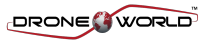Inspire 1 Pro FAQ
RC & VIDEO TRANSMISSION
How do I solve a large margin mid-point error?
Use the DJI GO app to calibrate the remote controller.
How long does it take to charge a remote controller?
Fully charging the Inspire 1 remote controller takes approximately 6 hours. It can be used for approximately 4 hours after being fully charged.
What is the largest tablet that will fit in the remote controller’s mobile device mount?
The mount can support an iPad Air or other similar-sized tablet. Tablets should be no more than 170mm wide.
Under which circumstances can the Inspire 1 transmit video over distances of 5 km? Does this require any specific configuration?
5 km video transmission can be achieved when the display resolution is 720DPI or lower and there is no interference.
Is there any delay when transmitting video, if so, how long is the delay?
The transmitted video usually has a 220ms delay.
Can the HDMI port and the USB port transmit a video signal at the same time?
As long as the function is activated, the device can transmit video through both ports simultaneously.
What is the maximum allowable distance between the master remote controller and the slave remote controller?
The master remote controller and the slave remote controller can maintain a connection at distances up to 50 meters.
How many slave remote controllers can be connected at the same time?
No more than 6 slave remote controllers (3 for Japan version) can be connected at the same time. The primary slave remote controller will be able to change the camera settings, as well as the tilt and yaw of the gimbal. The other slave remote controllers can only be used to change the parameters of the camera.
CAMERA & GIMBAL
How can I eliminate the fisheye effect in my pictures and videos?
The Inspire 1’s camera has only a very minimal “fisheye” effect, especially when compared to other flying platforms. Dedicated lens profiles for Adobe products such as Photoshop or After Effects will be released soon. Note: The focal length of the Inspire 1 lens is equivalent to 20mm.
Can the tilt and pan of the camera be controlled through the DJI GO app?
Yes. Just press and hold your finger on the Camera page of the GO app for a few seconds. A circle will appear, which can then be dragged to adjust the orientation of the camera.
How many bytes per minute does shooting a 4K video generate? How much video can a 16GB SD card hold?
4K video generates 450MB per minute. At this rate, a 16GB SD card can hold up to 36 minutes of footage.
Why does the video sometimes seem blurry, even when shooting under normal indoor lighting conditions?
In your DJI Pilot app, check whether you are recording in PAL or NTSC format and confirm that it matches the format that is used by your display device. NTSC (60 Hz) is standard in the United States and Japan. PAL (50 Hz) is commonly used in EU countries and in China. Your video may appear blurry if it is not formatted correctly for the display device you are using.
Is it normal for the integrated camera fan to occasionally start and/or stop after turning on the Inspire 1?
This is completely normal. The cooling fan is built in to protect critical sensors, ensuring that normal temperatures are maintained and the camera can function properly. When the sensor temperature exceeds 30 ℃, the fan is automatically activated. The fan is turned off when the temperature drops below 20 ℃.
BATTERY
Can I carry the Inspire 1 Intelligent Flight Battery on a commercial airplane?
There are no applicable restrictions when traveling with 4500mAh (99.90Wh) batteries. However, you usually cannot carry more than two 5700mAh (129.96Wh) batteries on an airplane. For more information, contact the regulatory body with jurisdiction in your region.
How do I check the total remaining life of my battery?
Press and hold the circular power button for 5 seconds to check the battery life. The Battery Level Indicators will light up and/or blink for 10 seconds. Remaining battery life is also displayed in the DJI Pilot app.
Is there an auto-discharge function for the Inspire 1 Intelligent Flight Battery? To what extent should I discharge the battery?
To prevent swelling, the battery automatically discharges to below 65% of its total power capacity if it is not used for more than 10 days. It takes approximately 2 days to discharge a fully charged battery’s power level to 65%. It is normal to feel moderate heat emanating from the battery during this process. Discharge thresholds can be modified using the DJI GO app. To manually discharge the battery, do the following: Slow: Place the Intelligent Flight Battery into the Inspire 1 battery compartment and turn it on. Leave it on until less than 8% power remains, or until the battery can no longer be turned on. Launch the DJI GO app to check battery levels. Rapid: Fly the Inspire 1 outdoors until less than 40% of the battery’s capacity remains.
Why is a full charge/discharge needed after every 20 battery cycles?
After prolonged use, the internal charge indicator thresholds can become less accurate. Performing a full charge/discharge cycle can re-calibrate the charging parameters and extend the life of the battery.
USING THE APP
Can the Inspire 1 sync photos and videos to a mobile device through app, in the same way that the Phantom 2 Vision+ can?
Photos are available when a mobile device is paired with the master remote controller and can be downloaded to the device.
What does the 'Star' button on the app’s Camera page do?
This button is used to save videos to the mobile device. By tapping this button, you can quickly and easily save the most recent 5 seconds of recorded video directly to the mobile device.
Do I need to register on the DJI GO app?
The GO app can function without registration when it is being used offline, but registration is required for online use.
MISCELLANEOUS
Why does it seem like some frames are lost when shooting 4K video?
4K video is recorded at a rate of 30 frames per second, so the lower rate may make it seem like frames are being lost, especially when shooting fast-moving objects. Alternatively, the issue may be related to your display device.
The connection of the Inspire 1’s arms to the landing gear seems a bit loose. Is this normal?
The Inspire 1 boasts an advanced industrial design that allows for a moderate degree of movement at the arm connection point. This serves to reduce vibrations during flight.
How can I be sure that my Intelligent Flight Battery is an official DJI battery?
Both the Inspire 1 and DJI GO app have the ability to identify compatible, authentic accessories. If you are able to successfully turn on the Inspire 1, the battery is likely an authentic DJI battery The DJI GO app will display an alert in the “Overall Status” section if it detects a counterfeit or defective battery If there is a problem with the battery, the GO app will display an alert when activating the Inspire 1 using the Combination Stick Command If there is a problem with the battery, the LED indicator on the back of your Inspire 1 will glow solid RED and you will hear a rapid beeping sound
Are the two remote controllers the same? Should I setup the remote controllers in the app or somewhere else to control the camera and aircraft separately?
The two remote controllers are physically identical. You can set the remote controllers to either "Master" or "Slave" through the DJI GO app if you wish to use dual controller mode.
Can I upgrade and buy a second remote controller if I only buy a single remote controller now?
Yes.
How big is the Inspire 1?
Its length x height x width dimensions without the propellers attached are 44 x 30 x 45cm (17.3 x 11.8 x 17.7in).
What flight controller does the Inspire 1 use?
The Inspire 1 uses its own new flight controller.
Which motors and propellers does the Inspire 1 come with?
The Inspire 1 uses 3510H motors and 1345T propellers.
Does the Inspire 1 have a SD card included?
The Inspire 1 comes with a 16GB micro-SD card. It supports SD cards up to 64GB.
How can I put a GO Pro camera on the Inspire 1?
The Inspire 1 does not currently support GO Pro attachments. The gimbal is designed to hold DJI cameras only.
Is the camera's exposure automatic?
The exposure can be set to Auto, for automatic changes, or Manual, if you wish to use a specific setting.
How much weight can the Inspire 1 carry without its included camera?
We do not recommend flying with any payload other than the included DJI gimbal and camera.
Can I see the size of images through the app?
Yes, you can preview image or video sizes through the DJI GO app.
Do you have an LCD monitor available for the Inspire 1?
No, DJI does not sell LCD or HD monitors for the Inspire 1. However, you can output the live streaming video to a compatible monitor or mobile device of your own.
How long does it take to charge the battery? Does it comes with a charger?
Yes, all Inspire 1 units come with standard TB47 charger. With the standard TB47 100W charger, it takes 85min to fully charge a 4500mAh battery.
Can the mobile device holder be used on the Phantom 2 series remote controller?
No, it cannot. The mobile device holder can only be used with the Inspire 1 remote.
Where can I find info on the simulation application that plugs into the trainer port? Can you suggest a simulation program?
There is no trainer port on the remote controller for the Inspire 1.
When will ground station functionality be available?
The Inspire 1 does not currently support ground station.
.
 Largest Authorized Kit Dealer
Largest Authorized Kit Dealer Drone Financing
Drone Financing Free Fast Shipping
Free Fast Shipping