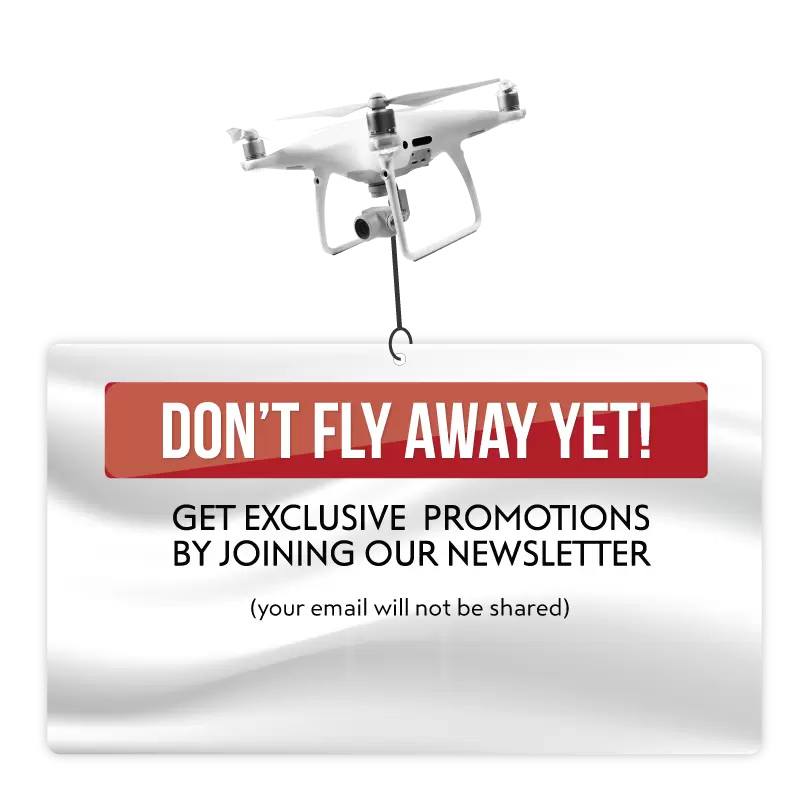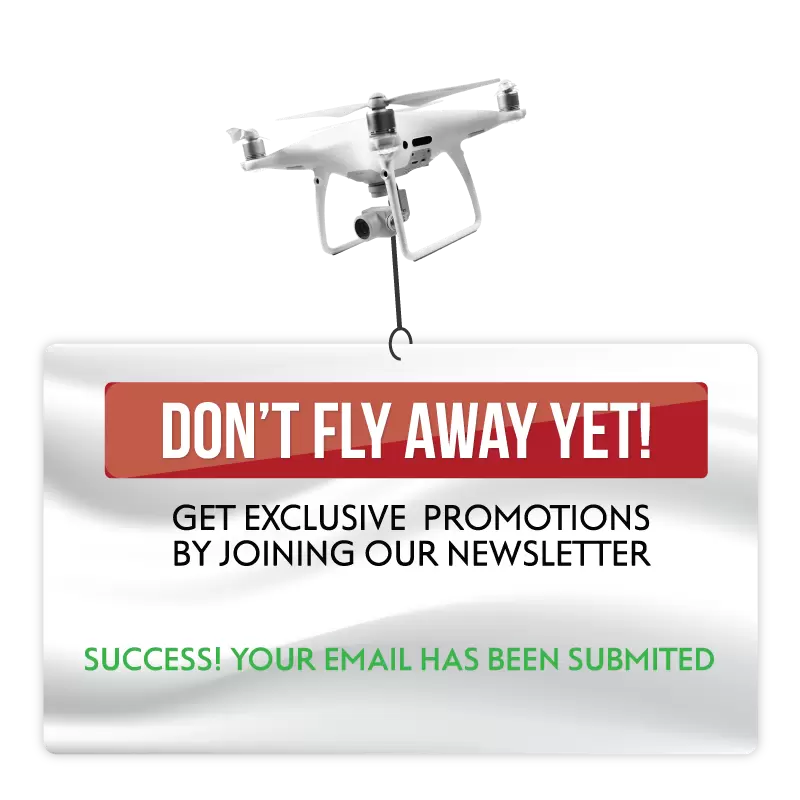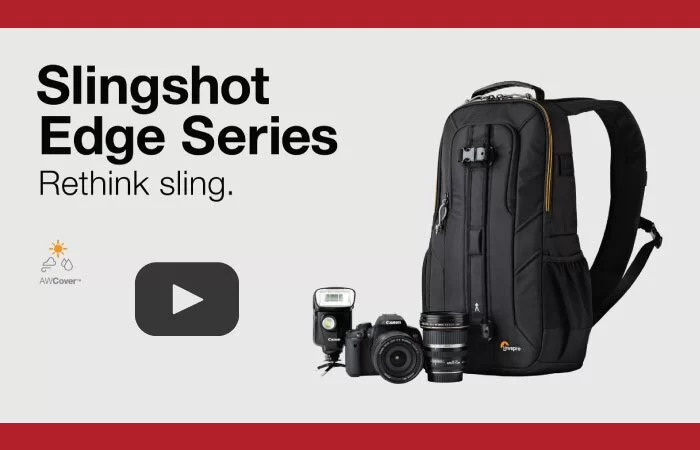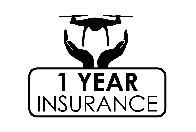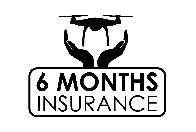- Kit Includes: MAVIC PRO, Exclusive Hard Case, 2 Extra batteries (3 total), DW Mavic L-Series lens filters, 64gb MicroSD(u3) & USB 3.0 reader, charging hub, car charger, battery to powerbank adaptor, extra propellers, battery bank, iphone cable, lanyard,DW Camera Lens Cleaning Cloth, DW Mavic Pro Sunshade, and FREE Mini Drone.
- The DJI Mavic Pro folds down as small as a bottle of water, making it small enough to bring with you everywhere.
- New OcuSync transmission system offers up to 4.3 miles (7km) of transmission range.
- Fly at up to 40mph (64kmh) or for as long as 27-minutes.
- True 4K, fully stabilized ensures smooth footage
- ActiveTrack, TapFly and other smart features make professional looking video effortless.
- Obstacle Avoidance combined with sensor redundancy increases flight safety and reliability.
- Vision positioning paired with GPS and GLONASS ensures precise positioning indoor and outdoors.
- Fly by Phone over Wi-Fi for even easier flight
-
Features
Details
|
|
|
|
|
|
 |
DJI MAVIC PRO
|
 |
 |
EXCLUSIVE HARD CASE
Specifically Custom Designed for The Mavic PRO
 |
L-Series Premium Lens Filter Kit
Industry 1st Adjustable ND Filter & Polarized Lens Filter (16 protective coatings and waterproof vs stock filters have no coatings) both for amazing video quality in bright conditions.
Specifically Designed for The Mavic PRO

Drone World DJI Mavic Pro Remote Sunshade
Specifically Designed for The Mavic PRO

EVERYTHING YOU NEED ACCESSORIES
 |
Transcend 64GB High-Performance microSDHC 633x Class 10 UHS-I/U3 (Up to 95MB/s Read) Memory Card w/ USB 3.0 Reader
|
|
Apple Lightning USB Device Cable
|
 |
 |
Drone World Power Bank Portable Battery Charger
|
|
Drone World Remote Controller Lanyard
|
 |
 |
||||||||||||||||||||||||
|
||||||||||||||||||||||||
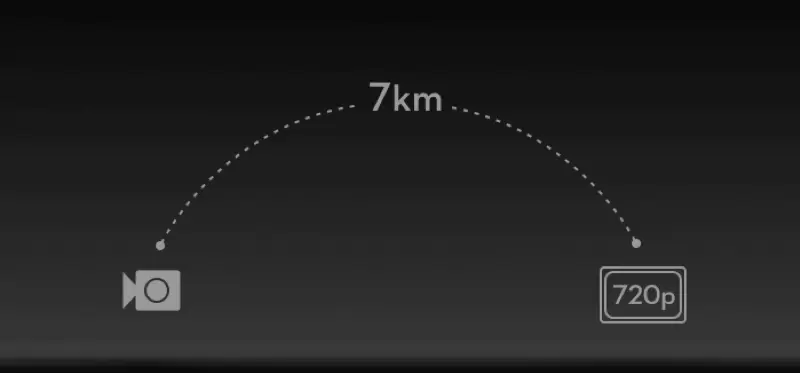
|
||||||||||||||||||||||||
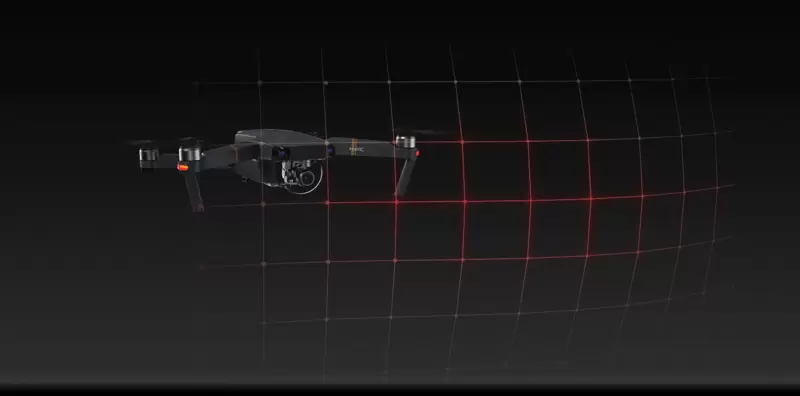
|
||||||||||||||||||||||||
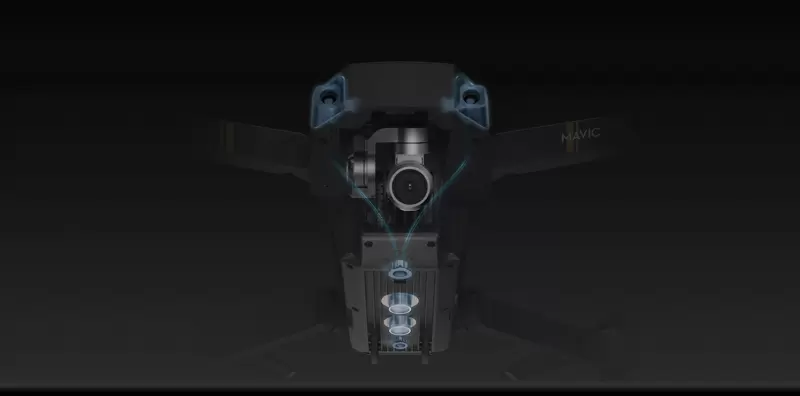
|
||||||||||||||||||||||||

|
||||||||||||||||||||||||
|
||||||||||||||||||||||||

|
||||||||||||||||||||||||

|
||||||||||||||||||||||||

|
||||||||||||||||||||||||

|
||||||||||||||||||||||||

|
||||||||||||||||||||||||
 |
||||||||||||||||||||||||
|
Specs
AIRCRAFT
| Weight (Including Battery): | 1.62 lbs (734 g) (exclude gimbal cover) 1.64 lbs (743 g)(include gimbal cover) |
|---|---|
| Max Ascent Speed: | 16.4 ft/s (5 m/s) in Sport mode (Sport mode) |
| Max Descent Speed: | 9.8 ft/s (3 m/s) |
| Max Speed: | 40 mph (65 kph) in Sport mode without wind (Sport mode) |
| Max Service Ceiling Above Sea Level: | 16404 feet (5000 m) |
| Max Flight Time: | 27 minutes (0 wind at a consistent 15.5 mph (25 kph)) |
| Max Hovering Time: | 24 minutes (0 wind) |
| Overall flight time: | 21 munites ( In normal flight, 15% remaining battery level ) |
| Max Flight Distance: | 8 mi (13 km, 0 wind) |
| Operating Temperature Range: | 32° to 104° F (0° to 40° C) |
| GPS Mode: | GPS / GLONASS |
OBSTACLE SENSING SYSTEM
| Obstacle Sensory Range: | Precision measurement range: 2 ft (0.7 m) to 49 ft (15 m) Detectable range: 49 ft (15 m) to 98 ft (30 m) |
|---|---|
| Operating Environment: | Surface with clear pattern and adequate lighting (lux > 15) |
CAMERA
| Sensor: | 1/2.3” Effective pixels:12.35 M (Total pixels:12.71M) |
|---|---|
| Lens: | FOV ( Field Of View ) 78.8° 28 mm ( 35 mm format equivalent ) f/2.2 Distortion < 1.5% Focus from 0.5 m to ∞ |
| ISO Range: | 100 - 3200 ( video ) 100 - 1600 ( photo ) |
| Shutter Speed: | 8 s to 1/8000 s |
| Max Image Size: | 4000×3000 |
| Still Photography Modes: | Single shot Burst shooting: 3 / 5 / 7 frames Auto Exposure Bracketing ( AEB ): 3 / 5 bracketed frames at 0.7 EV Bias Interval |
| Video Recording Modes: | C4K: 4096×2160 24p 4K: 3840×2160 24/25/30p 2.7K: 2704×1520 24/25/30p FHD: 1920×1080 24/25/30/48/50/60/96p HD: 1280×720 24/25/30/48/50/60/120 |
| Max Video Bitrate: | 60 Mbps |
| Supported File Systems: | FAT32 ( ≤ 32 GB ); exFAT ( > 32 GB ) |
| Photo: | JPEG, DNG |
| Video: | MP4 / MOV ( MPEG – 4 AVC / H.264 ) |
| Supported SD Cards: | Micro SD@trade;, Max capacity: 64GB. Class 10 or UHS-1 rating required |
| Operating Temperature: | 32° to 104° F ( 0° to 40° C ) |
CHARGER
| Voltage: | 13.05 V |
|---|---|
| Rated Power: | 50 W |
GIMBAL
| Controllable Range: | Pitch -90° to +30° Roll: 0° or 90° (Horizontally and vertically) |
|---|---|
| Stabilization: | 3-axis (pitch, roll, yaw) |
VISION POSITIONING
| Velocity Range: | ≤22.4 mph (36 kph) at 6.6 ft (2 m) above ground |
|---|---|
| Altitude Range: | 1 - 43 feet (0.3 - 13 m) |
| Operating Range: | 1 - 43 feet (0.3 - 13 m) |
| Operating Environment: | Surface with clear pattern and adequate lighting (Lux > 15) |
REMOTE CONTROLLER
| Operating Frequency: | 2.4 GHz to 2.483 GHz |
|---|---|
| Max Transmission Distance: | FCC Compliant: 4.3 mi ( 7 km ); CE Compliant: 2.5 mi ( 4 km )( Unobstructed, free of interference ) |
| Operating Temperature: | 32° to 104° F ( 0° to 40° C ) |
| Battery: | 2970mAh |
| Transmitter Power ( EIRP ): | FCC: ≤26 dBm CE: ≤20 dBm |
| Operating Voltage: | 950mA @ 3.7V |
| Supported Mobile Device Size: | Thickness Supported:6.5-8.5mm Max length: 160mm Supported USB port types: Lightning, Micro USB(Type-B),USB(Type-C)™ |
INTELLIGENT FLIGHT BATTERY
| Capacity: | 3830 mAh |
|---|---|
| Voltage: | 11.4 V |
| Battery Type: | LiPo 3S |
| Energy: | 43.6 Wh |
| Net Weight: | Approx.0.5 lbs(240 g) |
| Operating Temperature: | 41° to 104° F ( 5° to 40° C ) |
What’s Included
 |
Reviews
Customer Reviews (16)
- Good product Review by Ignacio
-
Value Quality Price
The product is good but I haven't had the chance to use it as much so I need more time and practice to give a better review. (Posted on 9/10/2017) - A great place to buy! Review by Eric Frey the Travel Guy
-
Price Value Quality
I was satisfied with my purchase from Drone World. My only complaints would be that some items were on backorder (it happens) and one item was not in my order that should have been. Drone World was very quick to respond to the missing item, and the backordered item and had them shipped to me shortly thereafter.
I would not hesitate to order another drone from Drone World. (Posted on 9/1/2017) - Awesome Review by Jared
-
Value Quality Price
Love it. Such an awesome drone. (Posted on 8/24/2017) - Excellent experience from first time user Review by Grandpa at the lake
-
Value Quality Price
I bought a Mavic Pro combo because I am new to drones and didn't really know what I might need. If I were to buy again I would buy the basic setup and add some extras rather than the combo kit. Drone World service was excellent. Likewise, as a first time user and a senior citizen, I had some questions and called DW support. They were very helpful and very courteous. All in all I am very satisfied and looking forward to many enjoyable hours of use. (Posted on 8/24/2017) - Arrived in great shape Review by Bob
-
Value Quality Price
Found cheaper but drone world had good reviews on service. (Posted on 8/23/2017) - Great purchase Review by Todd
-
Price Value Quality
Purchased the magic pro from Drone World. Great price in the package and received product fast. Best purchase made in a long time. Enjoy flying and extremely fun (Posted on 6/19/2017) - Exceded my expectations Review by Scott
-
Quality Price Value
This was a fantastic purchase for a first time drone flier. Easy to use. Easy to understand. So much power under the hood. (Posted on 6/8/2017) - Great buy, Great value, Great fun! Review by Skyoti
-
Quality Price Value
The fun I've had while going through the learning curve has been terrific. I've taken some pretty cool aerial photos & videos. I've made some good friends while flying it as well. This little drone has proven to be a little tougher than I thought (remember, learning curve). The extra batteries have kept me aloft for close to an hour in heavy winds( 20 to 25 mph) and over an hour on pretty calm days. I've been able to use my iPad mini 4 with this instead of an iPhone 6,makes a huge difference. The charging hub is a real time saver. It's everything you need to take flight. Excellent deal, excellent folks to deal with. No complaints. (Posted on 5/30/2017) - On-Time & As Expected Review by Alvin
-
Price Value Quality
I am very pleased with everything I received as part of this package. I use the back pack to store & carry everything. The DJI products are amazing - both in their functionality and their durability. (Posted on 5/29/2017) - LOVE this thing! Review by Jeff
-
Value Quality Price
Received my Mavic Pro in a very timely manner. Ordered an upgraded package with it and glad I did! Love having three batteries and everything else! The Mavic itself is very easy to learn to fly and reliable. Absolutely in love with the video quality as well! The only thing I don't like is that it automatically returns "home" when the battery hits about 25%. If you're just on a short flight within 100 yards, this kinda stinks. And the battery warning alarm at 32% makes it really annoying to fly any longer! How do I turn that thing off or set it for a different percentage? Great product and I HIGHLY recommend the Mavic Pro AND Drone World's customer service! (Posted on 5/1/2017) - Good Service Review by Saturnbay
-
Quality Price Value
Drone-World support team responded quickly and resolved a small problem with order in a professional manner. (Posted on 4/17/2017) - Mavic Review by Lippmannt
-
Value Quality Price
I am very happy with my new mavic! (Posted on 3/28/2017) - Awesome Product, Awesome Service! Review by melted3
-
Price Value Quality
I purchased a Mavic Pro bundle on Christmas Eve, 2016 and unfortunately got caught by the DJI supply chain issue that put the drones on back order for months. Initially, Drone World thought they would be shipping within a month to a month and a half. However, it turned out to be over two. That was a bummer, but the way the folks at DW handled the situation was outstanding. As soon as they had information, they passed it along to the consumers. They were apologetic about the entire situation. Their responsiveness regarding communication is second to none as I typically received a response to my questions, and I had three or four over the course of the first month, within 24 hours! Drone World's bundles are the best I found on the Internet, and after experiencing their superb customer service, I would venture to guess they offer the best of class service on the Internet as well!
As for the Mavic Pro, all of the YouTube reviews highlighting its awesomeness are spot on! This is my first drone, but not my first RC flying experience. The fact I can fly in my back yard (as well as the field behind it) without a runway or prep production with all the safety and "no-brainer-to-fly" features makes the Mavic Pro an absolute home run in my book. Buy one and buy it from Drone World! (Posted on 3/20/2017) - Nothing short of AWESOME! Review by melted3
-
Value Quality Price
The bundle is the only way to go! The Mavic Pro itself is an awesome drone and is pretty much fool proof to fly! Drone-World's bundle, coupled with DJI's fly more package, topped off with their world class customer service makes them the only place to buy this drone! Check out my video review and see how easy it is to take off and land. I did everything with one hand! The folks at Drone-World OVER communicate throughout the order and ship process. You cannot go wrong with them! (Posted on 3/19/2017) - Great to fly Review by Jim
-
Price Value Quality
I'm so amazed of all the features the Mavic pro has. This drone is fast! (Posted on 3/19/2017) - Great products Review by JB
-
Value Price Quality
Everything included is of great value! Useful accessories, their communication was perfect. Most online companies do not contact you directly, they have general emails that go out. Drone World is personable and they value their clientele. (Posted on 3/6/2017)
Write Your Own Review
Videos
|
|
|
|
|
|
|
Q & A
Product Questions
Upgrades
Product
What’s the main difference between Mavic and Phantom 4?
The Mavic is smaller, lighter, and easier to carry with you thanks to its foldable design. Its new OcuSync transmission system has a longer transmission range and 1080p resolution. Due to its larger size, the Phantom 4 has a higher maximum speed and can withstand stronger winds.
Does the folding mechanism wear out and will it need replacing?
The folding mechanism has been tested to last at least 5000 folds. It is unlikely that it will wear out during the Mavic’s lifetime.
What’s difference of camera between Mavic and Phantom 4?
The two cameras have the same features, but the Mavic’s camera has a smaller FOV, is able to focus as closely as 0.5m and can be rotated 90° for portrait shots and selfies. The Phantom 4’s larger FOV makes it better suited for landscape imaging.
Remote Controller and Wi-Fi
What is the difference between using the remote controller to control the Mavic, and using your smartphone to control it via Wi-Fi?
The Mavic remote controller uses DJI’s OcuSync transmission technology, giving it an increased range of up to 4.3mi (7km) in open areas without interference, FCC compliant. When using a smartphone connected via Wi-Fi, the controllable range is 80m, and maximum altitude is 50m, making it suitable for short-range shots like selfies and for setting up ActiveTrack. You can also download photos and videos directly from the Mavic to your mobile device via Wi-Fi. By sliding the Control Mode switch on the right hand side of the aircraft, you can choose easily between Wi-FI and RC mode depending on which transmission type you need.
How do I switch between the two controller modes?
First, make sure that your aircraft is powered off. Then, open the small cover on the right hand side of the aircraft body. Slide the switch to the left to enable Wi-Fi control, or to the right to use the remote controller.
What sizes of smartphone can fit inside the Mavic remote controller?
The Mavic remote controller can fit smartphones between 6.5-8.5mm thick and up to 160mm long, without a phone case. Phones and tablets larger than this do not fit the remote controller’s device holder.
Can I use a regular USB cable to connect my phone and remote controller?
Yes, you can. However, for the best user experience, we recommend that you use a dedicated Mavic RC (Remote Controller) Cable to connect your phone.
What’s the difference between the Remote Controller Cable (Standard Micro USB Connector) and the Remote Controller Cable (Reverse Micro USB Connector)?
Phone with display facing up:
The phone on the left has a standard Micro USB Connector; the phone on the right has a Reverse Micro USB Connector.
The Remote Controller Cable (Standard Micro USB Connector) is compatible with: Samsung, Huawei, Motorola and more. The Remote Controller Cable (Reverse Micro USB Connector) is compatible with: HTC, Mi, OPPO and more. For Sony, VIVO, and other brands, phone compatibility differs by model. Please take care to choose the correct type for your phone.
What Remote Controller Cables are included with the Mavic upon purchase?
Two cables are included in the box: one with Lightning connector and one with a standard Micro-USB connector.
What is the default Wi-Fi SSID and password?
For security purposes, each Mavic has its own SSID and password that can be found on a sticker on one of the forearms of the aircraft and inside the battery compartment. For your first use, you can scan the QR code with the DJI GO app to connect to the aircraft*, or enter the password manually under your phone’s Wi-Fi settings.
(*Only available for Android devices).
Can I use other QR code apps to scan the QR code and connect to the aircraft via Wi-Fi?
No. You must use the DJI GO app to connect to your aircraft.
How can I set the Wi-Fi SSID and password?
Connect to your Mavic via Wi-Fi and then enter Camera View. Now enter Wi-Fi settings to manually set the SSID and password.
How do I reset the Wi-Fi password back to default?
Turn on the Mavic in Wi-Fi mode, press the linking button and hold for 5s.
What is the benefit of dual-band Wi-Fi?
The 2.4G Wi-Fi frequency was developed a long time ago, 5G Wi-Fi is newer. As 2.4G is older, more devices use this frequency, making it more likely to suffer from interference. 5G is less prone to interference as there are less 5G devices, but not all phones support the 5G frequency. You can switch between these two frequency bands in the Wi-Fi Settings menu in the DJI GO app.
Propulsion
Do I have to take the propellers off when in transit?
No. Just fold the propellers and you are good to go.
What happens if the propellers are not fully unfolded before flight?
Once the rotors start spinning, the centrifugal force will automatically push the propellers into the correct position, so you don’t need to worry about not having unfolded them perfectly.
The Mavic’s motors are not all on the same plane. Will this affect its flight performance?
No.
What’s the highest level of wind the Mavic can resist?
The Mavic can withstand a level 5 wind, also called a fresh breeze. This is defined as wind speeds of 19–24mph (29–38kph).
How far can the Mavic fly on a single charge?
In calm weather and under ideal conditions, the Mavic can fly up to 8 miles (13km) at 31 mph (50 kph). Real-world performance will vary though, so we urge you to monitor your battery level at all times.
Why does the Mavic have a longer flight time than hover time?
Thanks to its rotor system optimized for forward flight and its aerodynamic design, when flying at the optimum speed for energy consumption, the Mavic consumes less energy then it does hovering. This is why it is able to give you a 27 minute flight time, while its hover time is 24 minutes.
Video Transmission
What is the main benefit of the OcuSync video transmission system?
OcuSync has a range of up to 4.3 miles (7 km) with improved resistance to interference and a higher transmission throughput. At shorter ranges it can stream footage to you at 1080p resolution and also allows photo and video downloads at 40Mb/s.
What is the resolution of the live view transmitted via OcuSync?
1080p/30fps for near-field transmission; 720p/60fps for far-field transmission.
What is OcuSync’s transmission latency?
160ms from the Mavic’s camera to your device screen under ideal conditions.
Vision
What is the difference between quick calibration and advanced calibration?
When the Vision System fails to function normally, you can do a quick calibration in the DJI GO app, or connect the aircraft to a computer to perform advanced calibration for higher precision.
What is the difference between the Mavic’s Intelligent Vision Positioning System and an Optical Flow Vision Positioning System?
The Mavic combines dual forward and downward vision sensors to realize precision hovering. Therefore, it requires no more than a patterned surface and enough available light to be able to hover stably up to 13m above the ground. Even if the Mavic is unable to identify reference points on the ground, it can still rely on its forward vision sensors to hover. In contrast, an Optical Flow system, requires information from ultrasonic sensors to supplement its view of patterned surfaces.
An example to show the difference between the two systems is when the aircraft is returning to you where you are standing on a balcony. When flying in over the balcony, drones using Optical Flow will receive data from two data sources that measure its height above the below surface differently – one being its height above the ground, and another the height above the balcony. As the data is not compatible, an Optical Flow system may become confused.
Another example is when the ground below the drone is covered by vegetation. Plants and trees do not reflect sound as well as other surfaces, causing the Optical Flow system’s ultrasonic sensors to be unable to gather altitude data.
In conclusion, the Mavic's Intelligent Vision Positioning System requires fewer inputs and is therefore more robust in its functionality.
What is the minimum distance and maximum flight speed at which the Mavic can fly while avoiding obstacles?
The Mavic will automatically avoid obstacles 50ft (15m) in front of it. The maximum speed at which the Mavic is able to avoid obstacles is 22mph (30kph).
What are the conditions required for Precision Landing?
Precision Landing is an upgraded version of GPS RTH. It needs a GPS signal strong enough to initiate Precision Landing, so that the Mavic can be navigated back to the vicinity of the take-off point.
Then, the aircraft needs to be able to visually recognize the pattern of the ground it took off from, for example cracks or other identifiable patterns. A uniform patch of sand, however, is not suitable for Precision Landing. Finally, the Mavic needs to capture footage of the ground during take-off to record its appearance. This means that you should give the Mavic sufficient time during its ascent, instead of flying away immediately after take-off.
Charging
Can the Mavic’s charger charge both its Intelligent Flight Battery and its remote controller?
Yes, it can charge a battery and two other devices simultaneously via USB. However, it will take longer to fully charge the devices.
Does the Mavic’s battery support quick charging?
Yes. The Mavic’s Intelligent Flight Battery supports quick charging at nearly 2C, with a maximum charging power of 100W. The rated power of Mavic Battery Charger is 50W, and the rated power of the Mavic Car Charger is 78W. When using the Mavic Advanced Charging Hub with a 100W adapter, the battery can be charged at 100W.
What is a Battery Charging Hub? What is the difference between the two versions of the Mavic’s Charging Hub?
The two Charging Hubs can both charge up to 4 batteries at one time. In order to fully charge the first battery as quickly as possible, the Intelligent Flight Batteries are charged in sequence according to their power levels, from high to low. This gives you the fastest way of getting all your batteries fully charged.
There are two main differences between the two Charging Hubs. First, the standard Charging Hub only supports the Mavic’s 50W Battery Charger and Mavic Car Charger, while the advanced version also supports the 100W Battery Charger and Car Charger from the Phantom 4. Second, the advanced version will balance the voltage of each battery cell to improve charging efficiency. When one battery’s charging enters the second-half of its charging phase, the next battery will enter the first-half of its charging phase. With 4 batteries all at 15%, the advanced charger can get 4 batteries fully charged in 140 minutes using the Phantom 4’s 100W charger, while the standard version will need 270 minutes with the Mavic’s 50W charger.
What is the Mavic’s Battery to Power Bank Adapter?
This adapter can be connected to the Mavic’s Intelligent Flight Battery, turning it into a power bank. Thanks to its high capacity, an Intelligent Flight Battery at 25% charge can fully charge the Mavic’s controller, or an iPhone 6.
What is the maximum output current for the Mavic’s Battery to Power Bank Adapter?
The adapter has two USB ports which can be used simultaneously. The output voltage is 5V, and the max current is 2A + 2A.
Travel Notice
How many batteries can I carry in the Mavic’s Shoulder Bag?
Four. One mounted on the Mavic, one at the bottom of the bag, and on in each of the two side pockets.